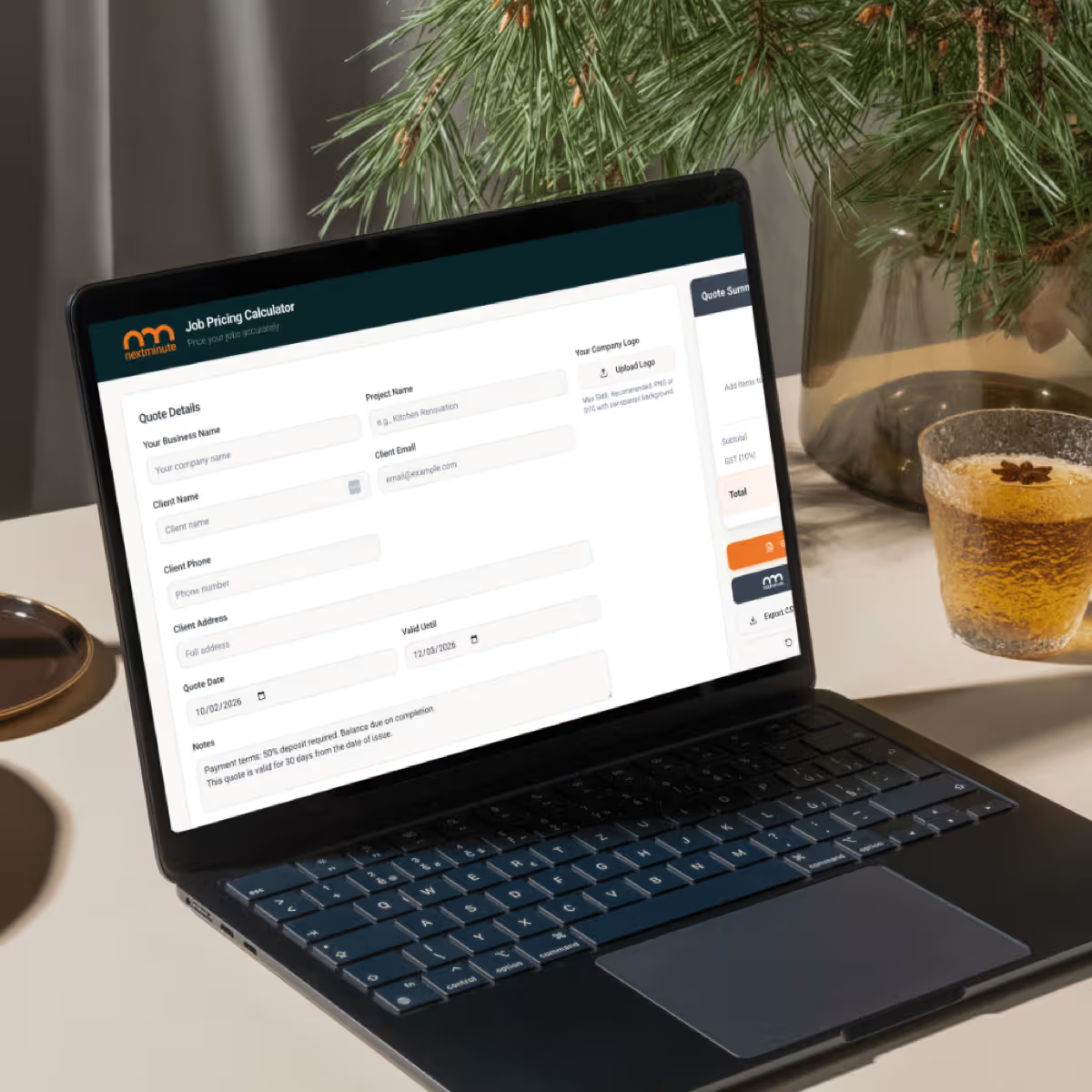Running a building business in Australia isn’t just about swinging hammers and laying slabs. Between quoting, invoicing, payroll, materials, suppliers, and keeping clients happy, it’s easy to lose sight of what’s actually making you money.
And what’s quietly eating into your margins.
That’s where accounting software comes in.
Tools like Xero, MYOB, and QuickBooks have become the go-to for builders wanting to stay on top of their numbers, manage BAS, and keep the ATO off their backs. They’re essential, no doubt about it.
But here’s the thing. While accounting software gives you a great snapshot of your overall business health, it doesn’t tell you how each individual job is tracking. And for builders, that’s where your profit really lives or dies.
So let’s take a look at the best accounting software options for builders in Australia, what they do well, where they fall short, and how a tool like NextMinute fills in the gaps.
The Top Accounting Software for Aussie Builders
Whether you’re a residential builder, renovation specialist or run a small construction crew, these are the most common accounting tools used across Australia.
1. Xero
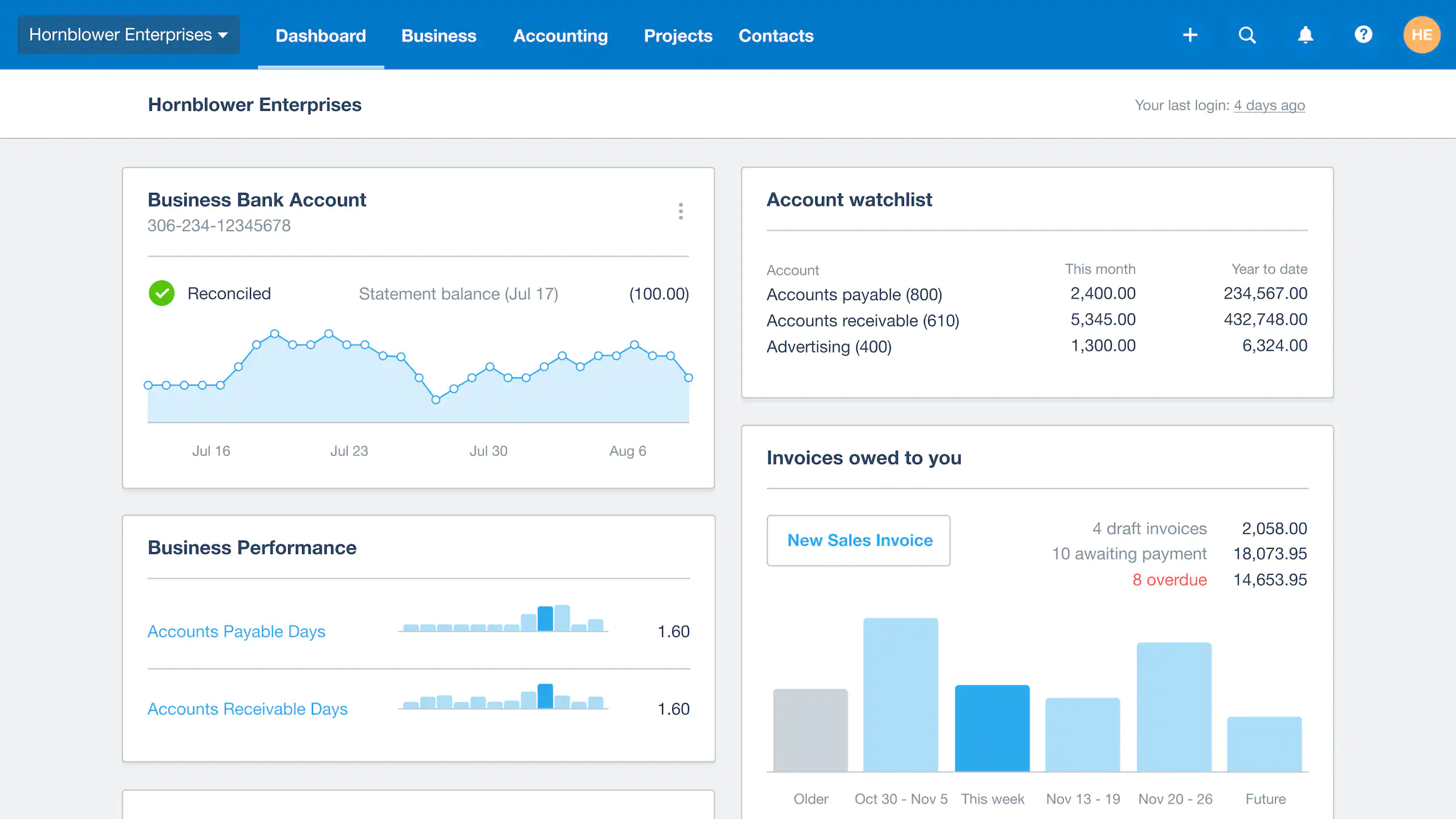
Best for: Builders who want simple, cloud-based accounting that syncs with everything.
Xero is easily the most popular accounting software among Aussie builders. It’s cloud-based, user-friendly, and integrates with heaps of tradie tools (including NextMinute). You can handle payroll, BAS, super, and GST reporting all from one place, and your bookkeeper or accountant can log in anytime.
Why builders like it:
- Super clean interface, easy to learn
- Handles GST and payroll reporting
- Works from anywhere
- Integrates with hundreds of apps for quoting, timesheets, and job management
Where it falls short:
Xero is brilliant for the business-level side of your finances (invoices, expenses, bank recs), but it doesn’t offer job costing at a detailed level. You can’t easily see labour costs by stage, or track actuals versus estimates while a job’s in progress.
If you want to see how your framing stage compares to your quote, or how much labour has gone into each job in real time, you’ll need to connect Xero to something like NextMinute.
2. MYOB
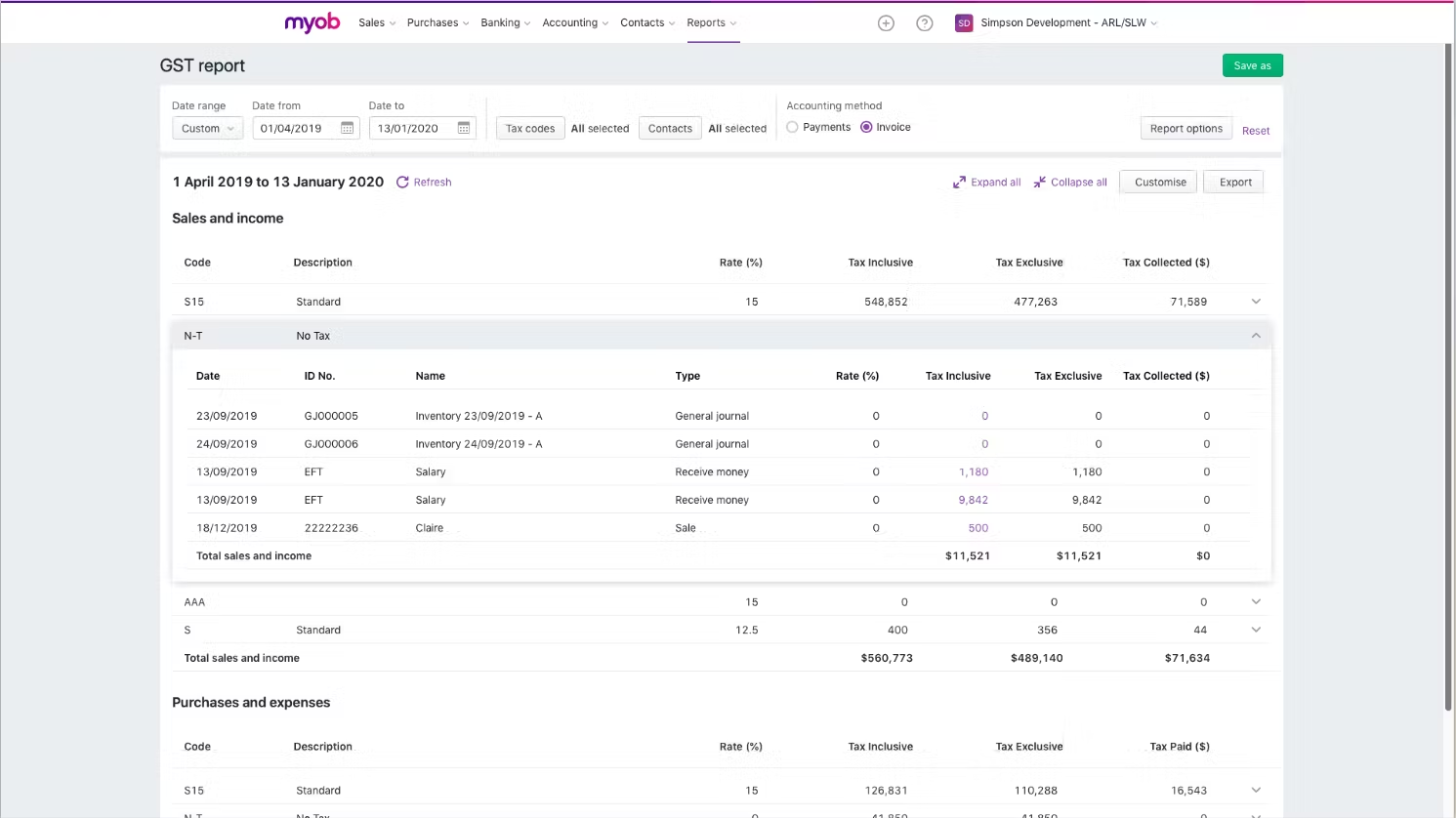
Best for: Builders who prefer desktop-style software with deep payroll features.
MYOB has been around forever, and a lot of Aussie bookkeepers swear by it. It’s a bit more old-school than Xero, but it’s still rock solid when it comes to payroll, superannuation, and tax compliance.
Why builders like it:
- Deep payroll and local tax support
- Familiar to most accountants and bookkeepers
- Great for managing larger staff lists
Where it falls short:
MYOB is strong on the admin side but weak when it comes to live job visibility. It’ll tell you how much you’ve spent overall, but not whether a specific stage of a job is running over hours or budget.
That’s where MYOB + NextMinute makes sense. You run your payroll and tax in MYOB, and let NextMinute handle job-level data like timesheets, purchase orders and progress claims, all of which feed directly into your accounts.
3. QuickBooks
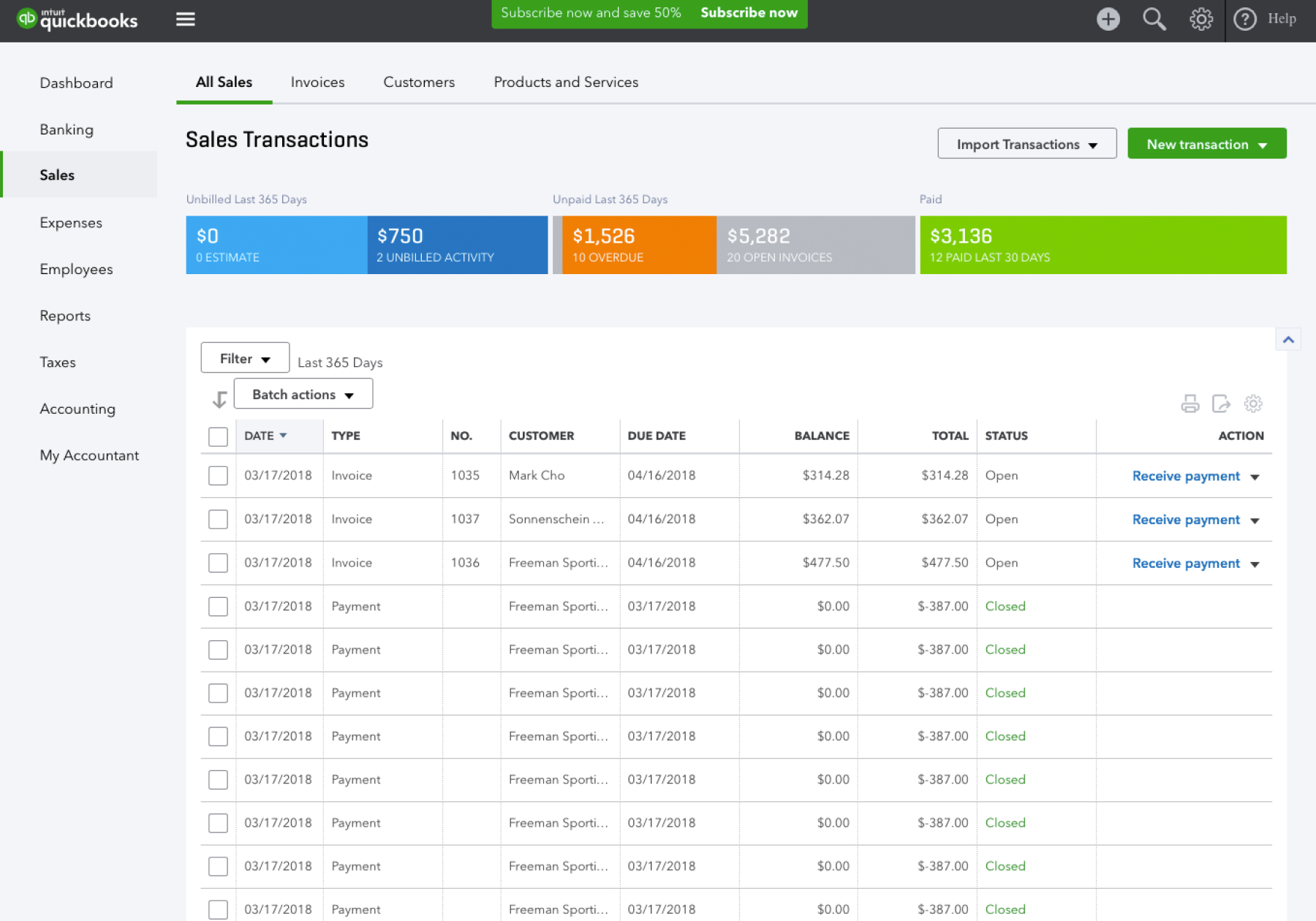
Best for: Builders looking for a simple, affordable accounting option.
QuickBooks is great for smaller construction companies that want something straightforward. It’s good at the basics, and the mobile app is easy to use.
Why builders like it:
- Simple setup and interface
- Strong invoicing and expense tools
- Great value for smaller teams
Where it falls short:
Again, QuickBooks doesn’t offer deep job costing or construction workflows. There’s no stage-based tracking, Gantt charts, or variation management. It’s fine for small operations, but if you’ve got multiple builds running or a few crew members on site, it’s not going to give you the visibility you need.
Paired with NextMinute, though, it becomes a lot more powerful. NextMinute handles job management, and QuickBooks takes care of the accounting.
4. Spreadsheets and Paper Diaries
Best for: No one (really).
We still see plenty of builders running their business with whiteboards, spreadsheets and paper dockets. It might have worked when you were doing one job at a time, but it quickly turns into chaos as your business grows.
The downsides:
- No live visibility
- Constant version confusion
- Missed costs and unbilled hours
- No integration with payroll or accounting
Spreadsheets are fine for quoting or tracking materials, but they won’t warn you when you’re over hours, or tell you that your labour spend is eating your profit. If you’re serious about growth, it’s time to move past the whiteboard.
Where NextMinute Fits In
NextMinute doesn’t replace your accounting software, it makes it smarter. It captures all the work happening on site and sends the right numbers straight into your accounts.
It’s like the missing link between your builders on site and your accountant in the office.
Here’s what it adds:
- Job costing by stage: Track actual labour and materials against estimates in real time.
- Live scheduling: Use Gantt charts to plan jobs, shift timelines, and see dependencies.
- Timesheets from site: Crew log hours and notes straight from their phones.
- Purchase orders and supplier bills: Raise POs before ordering, match invoices later.
- Progress claims and variations: Bill by stage or percentage complete with full transparency.
- Real-time reporting: See exactly where you’re making or losing money.
All of this syncs back to Xero, MYOB or QuickBooks, so your accountant always sees accurate data. No double entry, no retyping, no mistakes.
Real Example: How It Works in Practice
Say you’re building a two-storey extension. You quoted $180K and broke it down into six stages: site prep, framing, roof, cladding, fit-out and final.
With Xero alone, you’ll only know what’s been invoiced and paid after the fact.
With NextMinute + Xero, you’ll know:
- How much labour has gone into framing so far
- How many POs are still outstanding
- How your actual costs compare to the quote
- How much profit is left in the job before it’s done
You’ll also have a clean paper trail with photos, receipts and notes tied to every stage. Something the ATO (and your accountant) will love.
The Wrap Up
The best accounting software for builders in Australia — Xero, MYOB, or QuickBooks — will keep your books clean and your BAS sorted. But they don’t show you how each job is performing, where costs are creeping, or how much profit you’re actually making day to day.
That’s the piece most builders are missing.
When you add NextMinute to your setup, you get live job visibility, cost control, and less time buried in admin. You keep your accounting software for what it’s great at — and use NextMinute to keep the site, the office, and your bottom line in sync.
If you’re ready to see what real visibility looks like, start a free trial at nextminute.com/au and get your first job running the right way.